
High Acquisition Rate Unchanged Even When Displaying Logic Signals
Waveform update rate determines your probability of catching an intermittent glitch. On other mixed signal oscilloscopes, enabling the logic inputs severly impacts waveform update rate. The DLM6000 maintains waveform update rates so you can detect abnormalities and transients in your analog or logic channels. |  |
| History Memory Function and High Speed Acquisition
|  |
On most oscilloscopes, to observe and analyze abnormalities such as unpredictable noise in detail, you have to devise clever trigger settings and re-measure the event.
But with the DL6000/DLM6000 there is no need to re-measure the phenomena because once the event occurs, you can use the History Memory function to recall past waveforms that were originally displayed on screen.
SD card bus commands are sent intermittently, and the non-signal portions of these waveforms do not need to be analyzed.
To be able to capture the commands that you want to observe from such signals, you can set a serial bus trigger and use the History memory to acquire up to 2000 of the waveforms that match the trigger conditions into History memory while ignoring the non-signal waveforms.
Rather than acquiring a single waveform to the entire acquisition memory, you can acquire multiple waveforms of only the needed command, and analyze them.
 | Quickly extract locations and abnormalities you wish to analyze from the acquired waveform data, and zoom in anywhere on waveform details. The DL6000/DLM6000 series has enhanced Search and Zoom functions for searching for desired portions of waveform data and observing those waveforms in detail. |
Search function for extracting abnormal phenomena
The search function can search both analog and logic signals in History Memory (History Search).
Main Search Functions:

Display two zoom areas simultaneously
Because the DL6000/DLM6000 series lets you set zoom factors independently, you can display two zoomed
waveform areas with different time axis scales at the same time.
Zoom and scroll with the zoom knob and jog shuttle
Intuitively adjust the zoom factor with the zoom knob, and the scroll with the jog shuttle. You can also scroll the zoom window automatically with the Auto Scroll function.
Automated measurement of waveform parameters - Automatically display waveform values
|
|
Measure a variety of parameters automatically
Simply select the check boxes of parameters you wish to measure automatically in the setting screen's parameter list.
Simultaneously measure up to 16 parameters during acquisition. Additional measured values can be obtained in the analysis screen, or via PC communication.
| You can measure waveform parameters of every cycle of a periodic waveform, and display results in lists and trend graphs. This is useful when evaluating period-by-period waveform fluctuations or loss in switching circuits. |  |
Input Filters
The DLM6000/DL6000 can restrict filter out unwanted high frequency noise and expose only the frequency bandwidth of the signals you are working with. Every analog channel offers independent, real-time bandwidth filters.

High Resolution Mode
Digital oscilloscopes have offer excellent time resolution. However, nearly all digital oscilloscopes provide only 8-bits of vertical (voltage) resolution. With Yokogawa's High Resolution mode (real-time FIR filter), the oscilloscope will oversample and reconstruct a higher resolution signal with resolutions of up to 12 bits. Unlike averaging, High Resolution mode does not require a repetitive signal and works on single shot acquisitions.
| Switching Waveform Measurement When measuring SMPS waveforms, highly precise evaluation is impossible due to the insufficient dynamic range offered by 8-bit oscilloscopes. In such cases, you can use High Resolution mode to raise the precision of the waveform as well as of any computed results. |  |
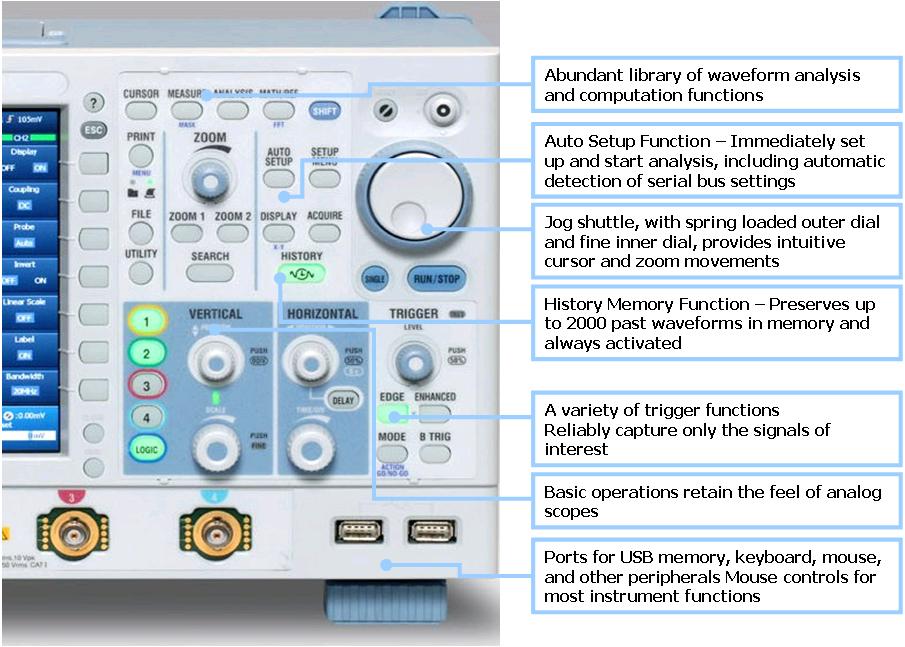

등록된 상품이 없습니다.
상품문의가 없습니다.